An IndexError: Tuple index out of range is a common error encountered by programmers, especially those working with Python. It occurs when you attempt to access an index of a tuple that does not exist. In simpler terms, you're trying to retrieve a value from a tuple using an index that is beyond the range of the tuple's length.
Understanding Tuples in Python
Before delving into IndexError, it's essential to understand what tuples are in Python. Tuples are immutable sequences, meaning once created, they cannot be modified. They are similar to lists but use parentheses instead of square brackets for initialization. Tuples are often used to store collections of heterogeneous data.
For instance, consider the following tuple:
my_tuple = (1, 2, 3, 'a', 'b', 'c')
Here, my_tuple is a tuple containing integers and strings.
Understanding IndexError
IndexError occurs when you try to access an index of a tuple that doesn't exist. For example:
my_tuple = (1, 2, 3)
print(my_tuple[3]) # This will raise an IndexError

In this case, the tuple my_tuple has a length of 3, so the valid indices are 0, 1, and 2. Attempting to access index 3 (which doesn't exist) results in an IndexError.
Common Causes of IndexError
Off-by-one Errors: It's easy to mistakenly access an index beyond the bounds of a tuple, especially when iterating through a loop or processing user input.
Incorrect Indexing: Providing an incorrect index while accessing tuple elements leads to IndexError. Always double-check the indices you use.
Empty Tuples: If you attempt to access an element in an empty tuple, an IndexError will be raised.
Nested Tuples: When dealing with nested tuples, ensure you are accessing elements at the correct depth.
Handling IndexError
To prevent IndexError, it's crucial to validate indices before accessing tuple elements. You can use conditional statements or exception handling to gracefully handle such errors:
my_tuple = (1, 2, 3)
index = 3
if index < len(my_tuple):
print(my_tuple[index])
else:
print("Index out of range")
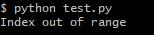
Alternatively, you can use try-except blocks to catch and handle IndexError:
my_tuple = (1, 2, 3)
try:
print(my_tuple[3])
except IndexError:
print("Index out of range")
Conclusion
Please review this link to read in more detail about this error
Understanding IndexError: Tuple index out of range is essential for writing robust Python code. By carefully validating indices and handling exceptions, you can prevent runtime errors and ensure the reliability of your programs. Remember to double-check your code, especially when dealing with tuple indexing, to avoid encountering this common error.