This tutorial shows you that how you can undo your last commit using CMD and this tutorial also teaches you some basic concepts of git
Following screenshot shows that how you can commit using CMD in git
git statusgit add file.php
git reset git add file.phpgit commit -c ORIG_HEAD 
This will open an editor, which initially contains the old message from the old commit to edit this message please press - and ctrl button at the same time
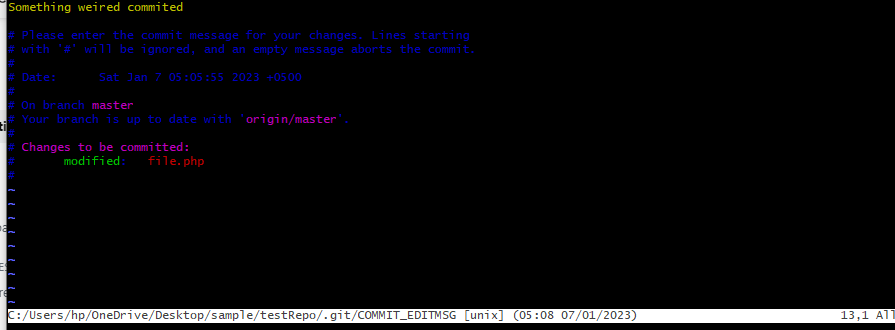
After editing your desired message after that please follow the following steps
esc:wq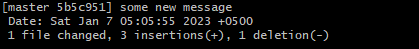
Final step is to just push changes to git using cmd git push
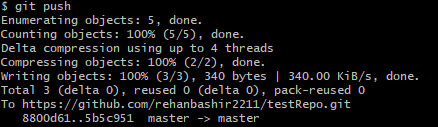
Final commands are here
git commit -m "Something weired happened"
git reset HEAD~
git add file.php
git commit -c ORIG_HEAD