In the ever-evolving landscape of web development, JavaScript remains a cornerstone language for building dynamic and interactive web applications. As developers, understanding how to manipulate dates is crucial, especially when dealing with time-sensitive data. In this comprehensive guide, we will delve into the intricacies of obtaining the current quarter in the year using JavaScript, providing you with a solid foundation for effective date handling in your projects.
Understanding Quarters in a Year:
Before we dive into the JavaScript code, let's establish a clear understanding of what constitutes a quarter in a year. A year is divided into four quarters, each comprising three months. The quarters are commonly denoted as Q1, Q2, Q3, and Q4. For instance, Q1 encompasses January, February, and March, while Q2 covers April, May, and June, and so on.
Getting the Current Quarter:
To determine the current quarter in JavaScript, we leverage the Date object and a few simple calculations. Let's break down the process step by step:
Create a Date Object:
Begin by creating a new Date object, representing the current date and time in JavaScript. This can be achieved with the following code snippet:
const currentDate = new Date();
This sets currentDate to the current date and time.
Retrieve the Current Month:
Extract the current month from the Date object using the getMonth() method. Keep in mind that months in JavaScript are zero-based, meaning January is represented by 0, February by 1, and so on.
const currentMonth = currentDate.getMonth();
Calculate the Current Quarter:
With the current month in hand, determine the corresponding quarter using a simple calculation. Since each quarter comprises three months, we divide the current month by 3 and round up to the nearest integer to obtain the quarter.
const currentQuarter = Math.ceil((currentMonth + 1) / 3);
The +1 is added to ensure correct quarter calculations.
Display the Result:
Finally, you can log or display the result as needed:
console.log(`The current quarter is: Q${currentQuarter}`);
This line of code will output the current quarter to the console.
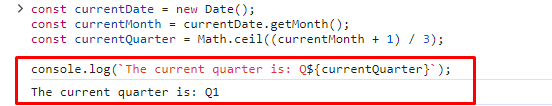
Conclusion:
Congratulations! You've now mastered the art of obtaining the current quarter in the year using JavaScript. This fundamental skill will prove invaluable in scenarios where temporal precision is essential, such as financial applications, reporting systems, or any project involving time-based data. As you continue to refine your JavaScript skills, remember that effective date manipulation is a powerful tool in your development arsenal. Happy coding!