Introduction: JavaScript, a dynamic and versatile programming language, offers various ways to handle and manipulate objects. A frequent task for developers is determining whether an object is empty. This article explores different methods and techniques for achieving this, ensuring your code is not only efficient but also follows best practices.
Understanding an Empty Object: Before delving into the methods, it's crucial to grasp what defines an empty object in JavaScript. An empty object is one without any own properties, which can be either data properties or methods. Therefore, when checking for an empty object, the focus is on verifying the absence of properties.
Method 1: Using Object.keys(): A straightforward method involves using the Object.keys() method. This method returns an array containing the object's own property names. By checking the length of this array, we can determine if the object is empty.
function isObjectEmpty(obj) {
return Object.keys(obj).length === 0;
}
// Example usage
const emptyObject = {};
const nonEmptyObject = { key: 'value' };
console.log(isObjectEmpty(emptyObject)); // true
console.log(isObjectEmpty(nonEmptyObject)); // false
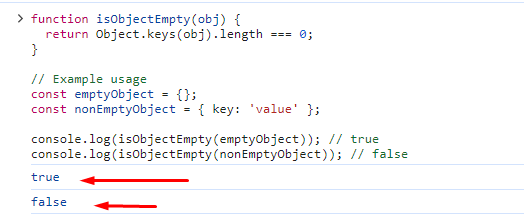
Method 2: Using for...in Loop: Another approach to check for an empty object is using a for...in loop to iterate over the object's properties. If the loop doesn't find any properties, the object is considered empty.
function isObjectEmpty(obj) {
for (let key in obj) {
if (obj.hasOwnProperty(key)) {
return false;
}
}
return true;
}
// Example usage
const emptyObject = {};
const nonEmptyObject = { key: 'value' };
console.log(isObjectEmpty(emptyObject)); // true
console.log(isObjectEmpty(nonEmptyObject)); // false
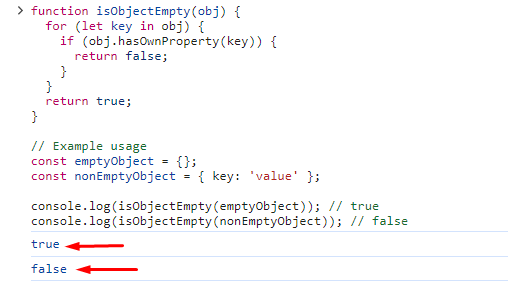
Method 3: Using JSON.stringify(): Leveraging the JSON.stringify() method is an alternative way to check if an object is empty by converting it to a JSON-formatted string. An empty object will be represented as "{}" in string format.
function isObjectEmpty(obj) {
return JSON.stringify(obj) === '{}';
}
// Example usage
const emptyObject = {};
const nonEmptyObject = { key: 'value' };
console.log(isObjectEmpty(emptyObject)); // true
console.log(isObjectEmpty(nonEmptyObject)); // false
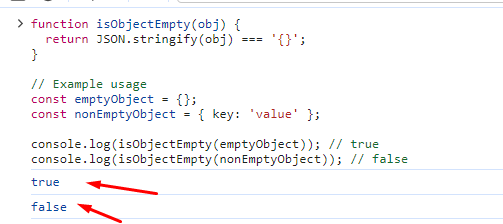
Conclusion: Effectively checking if an object is empty is a common requirement in JavaScript development. By employing the methods discussed in this article, you can confidently determine whether an object has properties or not. Consider these techniques when faced with such scenarios in your coding
In TypeScript development, handling objects efficiently is crucial, and determining whether an object is empty is a common requirement. This article focuses on leveraging Lodash, a widely-used utility library, to perform this task effectively. We will explore various lodash functions tailored for this purpose, ensuring your TypeScript code remains concise and maintainable.
Understanding Lodash: Lodash is a popular JavaScript utility library that provides a plethora of functions for simplifying common programming tasks. When working with TypeScript, integrating Lodash can enhance your code's readability and maintainability, especially when dealing with object manipulation.
Method 1: Using Lodash's isEmpty() Function: Lodash offers a dedicated function called isEmpty() that simplifies the process of checking whether an object is empty. This function considers both own enumerable string keyed properties and array elements as part of the object's emptiness check.
import * as _ from 'lodash';
function isObjectEmpty(obj: object): boolean {
return _.isEmpty(obj);
}
// Example usage
const emptyObject = {};
const nonEmptyObject = { key: 'value' };
console.log(isObjectEmpty(emptyObject)); // true
console.log(isObjectEmpty(nonEmptyObject)); // false
Method 2: Combining Lodash's isObject() and isEmpty() Functions: In scenarios where you specifically want to check if an object is empty and not an array or another data type, combining Lodash's isObject() and isEmpty() functions can be beneficial.
import * as _ from 'lodash';
function isObjectEmpty(obj: object): boolean {
return _.isObject(obj) && _.isEmpty(obj);
}
// Example usage
const emptyObject = {};
const nonEmptyObject = { key: 'value' };
console.log(isObjectEmpty(emptyObject)); // true
console.log(isObjectEmpty(nonEmptyObject)); // false
In TypeScript development, leveraging the power of Lodash can significantly enhance your ability to handle objects efficiently. The isEmpty(), isObject(), and size() functions provided by Lodash offer clean and concise solutions to check if an object is empty. Consider incorporating these approaches into your TypeScript projects for streamlined and maintainable code.