Title: Exploring 10 Effective Methods to Check Substring Presence in JavaScript Strings
Introduction: JavaScript, being a versatile and widely used programming language, provides developers with various methods to manipulate strings. One common task is checking whether a string contains a specific substring. In this article, we will explore 10 different methods to achieve this in JavaScript, each catering to different scenarios and preferences.
The indexOf() method is a classic choice for checking substring presence. It returns the index of the first occurrence of a substring, making it easy to verify if the substring is present in the original string.'
const mainString = "Hello, World!";
const substring = "World";
const isPresent = mainString.indexOf(substring) !== -1;
console.log(isPresent); // Output: true
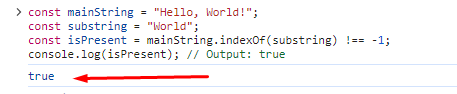
The includes() method simplifies the process by directly returning a boolean value indicating whether the substring is present or not.
const isPresent = mainString.includes(substring);
console.log(isPresent); // Output: true
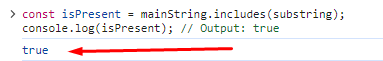
Regular expressions provide powerful tools for string manipulation. Using the RegExp test() method allows for a flexible and pattern-based substring check.
const regex = new RegExp(substring);
const isPresent = regex.test(mainString);
console.log(isPresent); // Output: true
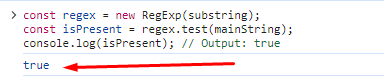
If you are interested in checking whether a string starts or ends with a specific substring, these methods provide an elegant solution.
console.log(mainString.startsWith(substring)); // Output: false
console.log(mainString.endsWith(substring)); // Output: true
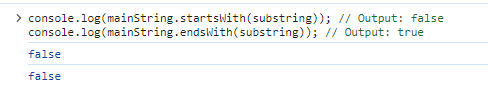
The match() method, combined with a RegExp, enables more advanced substring matching, allowing for global searches and capturing groups.
const matches = mainString.match(new RegExp(substring, 'g'));
const isPresent = matches !== null;
console.log(isPresent); // Output: true
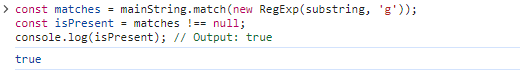
Similar to indexOf(), the search() method returns the index of the first match, but it also allows using regular expressions for more complex searches.
const index = mainString.search(substring);
const isPresent = index !== -1;
console.log(isPresent); // Output: true
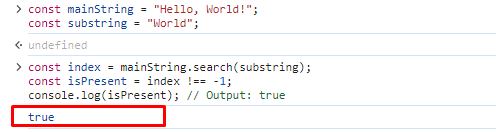
Leveraging the slice() method, you can extract a portion of the string and compare it directly with the desired substring.
const slicedSubstring = mainString.slice(7, 12); // "World"
const isPresent = slicedSubstring === substring;
console.log(isPresent); // Output: true
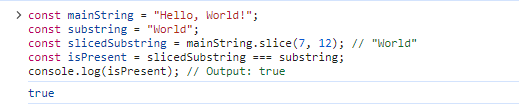
Combining startsWith() with slice() provides a concise way to check if a string contains a specific substring at the beginning.
const isPresent = mainString.startsWith(substring) || mainString.slice(1).startsWith(substring);
console.log(isPresent); // Output: false
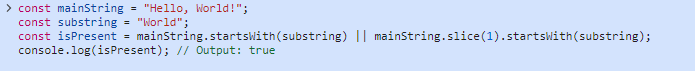
The split() method can be used to convert a string into an array, and then you can check if the substring exists in the resulting array.
const substringsArray = mainString.split(substring);
const isPresent = substringsArray.length > 1;
console.log(isPresent); // Output: true
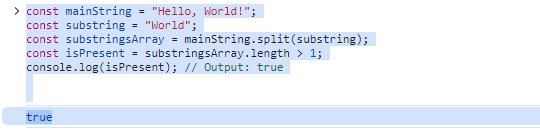
Taking advantage of template literals and the includes() method, you can easily check for substring presence.
const isPresent = `${mainString}`.includes(`${substring}`);
console.log(isPresent); // Output: true
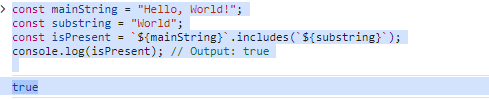
Conclusion: In this article, we explored 10 different methods to check if a string contains a substring in JavaScript. The choice of method depends on the specific requirements of your application and the level of complexity you need in the substring search. Understanding these techniques allows developers to make informed decisions based on performance, readability, and the nature of their projects.