Title: "Mastering JavaScript: How to Get Last Week's Date with Ease"
In the dynamic world of web development, JavaScript plays a pivotal role in creating interactive and responsive user interfaces. One common requirement is to retrieve the date of the previous week for various applications, such as event scheduling, data analysis, or reporting. In this article, we'll explore different methods to obtain last week's date using JavaScript, ensuring efficiency and accuracy in your code.
Understanding Date Objects in JavaScript:
JavaScript provides a built-in Date object to handle date and time-related operations. Before delving into extracting last week's date, let's grasp the basics of working with dates in JavaScript.
To get started, we create a new instance of the Date object. Here's a simple example:
const currentDate = new Date();
console.log(currentDate);
This code snippet initializes a Date object representing the current date and time. Now, let's move on to obtaining the date for the previous week.
setFullYear(), setMonth(), and setDate():
The setFullYear(), setMonth(), and setDate() methods of the Date object allow us to manipulate individual components of the date. By subtracting 7 days from the current date, we can obtain the date for the previous week.
const currentDate = new Date();
const lastWeekDate = new Date();
lastWeekDate.setDate(currentDate.getDate() - 7);
console.log(lastWeekDate);
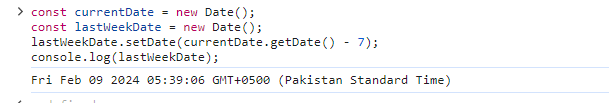
This method is straightforward and effective, providing a simple solution for obtaining the date of the previous week.
Another approach involves leveraging the getTime() and setTime() methods to work with timestamps. By subtracting the equivalent milliseconds of a week from the current timestamp, we can create a new Date object representing last week's date.
const currentDate = new Date();
const lastWeekDate = new Date(currentDate.getTime() - 7 * 24 * 60 * 60 * 1000);
console.log(lastWeekDate);
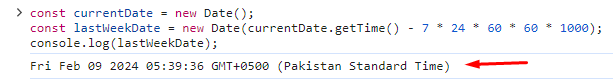
This method offers a concise and efficient way to achieve the desired result by dealing with timestamps directly.
While JavaScript's native capabilities are robust, some developers prefer using external libraries to simplify date-related operations. One such popular library is Moment.js. To use it, you need to include the library in your project.
// Include Moment.js library (make sure to install it first)
const moment = require('moment');
const currentDate = moment();
const lastWeekDate = currentDate.subtract(1, 'weeks');
console.log(lastWeekDate.toDate());
Moment.js provides a high-level and intuitive interface for handling dates, making the code more readable and expressive.
Conclusion:
In this article, we explored various methods to obtain last week's date using JavaScript. Whether you opt for native JavaScript solutions or leverage external libraries like Moment.js, understanding these techniques will empower you to handle date-related operations effectively in your web development projects. As the demand for dynamic and interactive web applications continues to grow, mastering JavaScript and its capabilities becomes increasingly essential for developers.