array element deletion in JavaScript
Deleting array elements in JavaScript, you have two main options: using delete or splice(). However, these methods behave differently, and their use cases vary.
In JavaScript, the splice() method is used to modify an array by adding or removing elements at a specified index. It can be used to remove elements from an array, replace elements, or insert new elements into an array.
Here's the basic syntax of the splice() method:
array.splice(startIndex, deleteCount, item1, item2, ...);
Let's go through the different components of the splice() method:
array: The original array on which you want to perform the splice operation.startIndex: The index at which the splice operation should start.deleteCount: The number of elements to remove starting from the startIndex. If set to 0, no elements are removed.item1, item2, ...: (Optional) Elements to insert into the array at the startIndex. If you don't provide any items, only the specified number of elements will be removed.The splice() method returns an array containing the elements that were removed. If no elements were removed, an empty array is returned.
Let's look at some examples to understand how splice() works:
Example 1: Removing elements from an array
const fruits = ['apple', 'banana', 'cherry', 'date'];
// Remove elements starting from index 1
const removedElements = fruits.splice(1, 2);
console.log(fruits); // Output: ['apple', 'date']
console.log(removedElements); // Output: ['banana', 'cherry']
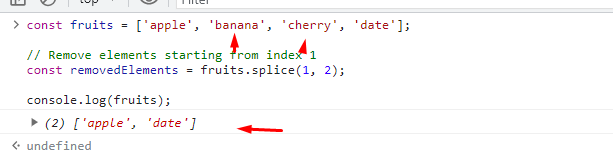
In this example, the fruits array initially contains four elements. We use splice() to remove two elements starting from index 1. The resulting array is ['apple', 'date'], and the removed elements are ['banana', 'cherry'].
In JavaScript, the delete operator is used to remove a property from an object or to remove an element from an array. Its primary purpose is to delete specific properties or elements rather than modifying the structure of the object or array itself.
Using delete: The delete operator is used to remove a specific element from an array, but it doesn't modify the length or re-index the array. Instead, it sets the value of the element to undefined. Here's an example:
const array = [1, 2, 3, 4, 5];
delete array[2];
console.log(array); // Output: [1, 2, undefined, 4, 5]
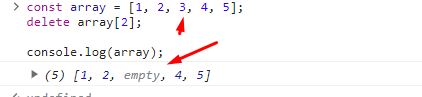
In this example, the element at index 2 (with the value 3) is removed using delete. However, the array still retains its original length, and the element is replaced with undefined. Note that the array remains sparse, meaning there is a hole at index 2.
The delete operator is more commonly used when you want to remove properties from objects, rather than deleting array elements. It's generally not recommended for deleting array elements since it doesn't reindex the array or adjust its length
To summarize:
splice() when you want to remove, replace, or insert elements in an array while maintaining the array's length and indexing.In most cases, splice() is the preferred method for deleting array elements due to its ability to handle array modifications more effectively.